When you begin, organizing Driver Qualification Files (DQ File) can be overwhelming. But, with our new Driver Qualification File Manager, you can be sure all you drivers’ information is current and compliant with the Federal Motor Carrier Safety Administration (FMCSA).

What is a driver qualification file?
Every driver with a Commercial Driver’s License (CDL) must have a DQ file created by their employer. This file contains documents proving that the employee meets the safety, health, and qualifications required to operate a commercial motor vehicle (CMV). These help ensure that businesses hire safe and qualified drivers.
Why is a Driver Qualification File Necessary?
A driver qualification file aims to ensure your drivers retain their qualifications. It allows you to see if there are any moving violations or drug and alcohol violations and shows that the correct training has been done. The DQ File allows you to be sure your employees are compliant in the eyes of the FMCSA.
During a safety audit, these files can be asked for at any time. In 2024, the FMCSA announced an increase in the record-keeping penalty to $1,544 per day, making the maximum penalty $15,445. To help avoid these hefty fines, companies can use a Driver Qualification File Checklist to be sure you have all the necessary documents.
What should the Driver Qualification Checklist Include?
Per FMCSA guidelines, your Driver Qualification File should include the following.
- Employment Application
- Medical Certificate
- Copy of the Driver’s License
- Motor Vehicle Record
- Annual Driver’s Certificate of Violations
- Road Test Certificate
- Pre-Employment Drug and Alcohol Testing Results
- Drug and Alcohol Testing Policy
- Previous Employer Responses
- Training
Each document has different time frames for how long they are compliant. Some are required to be updated annually while others may be on-time documents. We understand this is a lot to keep up with, so we created a created a Driver Qualification File Manager to help ease the burden. With the DQF Checklist tool at your fingertips, you gain a clear view of your employees’ DQFs, identify missing or expired documentation, and receive alerts to ensure you never miss a file renewal.
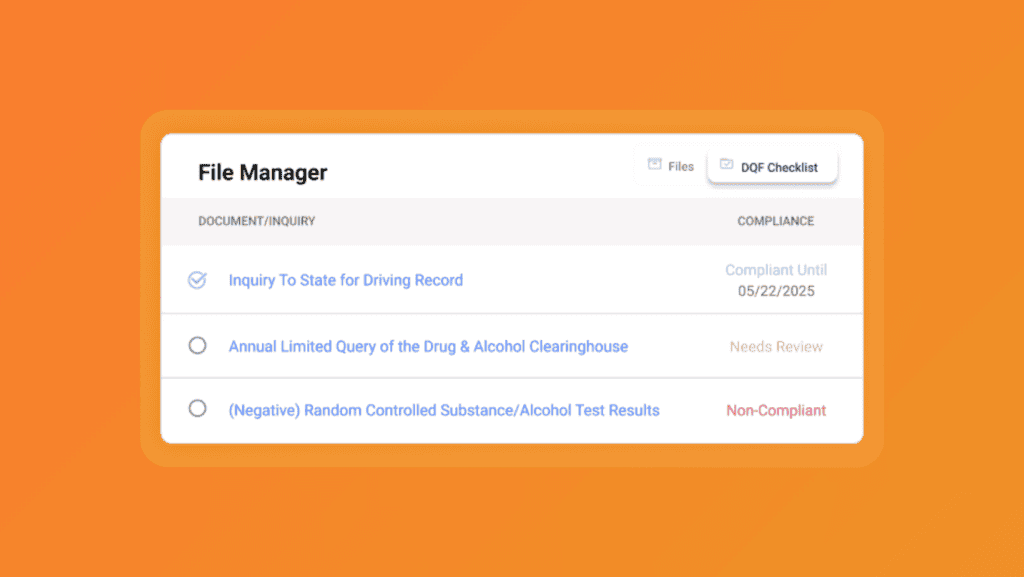
How to get access to a DQF Manager?
Our MVR Monitoring platform offers a way to easily store manager and set reminders for your DQ Files. With our DQ File checklist, you can ensure you have all the necessary documents. Ready to learn how our MVR Monitoring technology can help streamline your processes? Let us know! Contact us or watch how it works.






